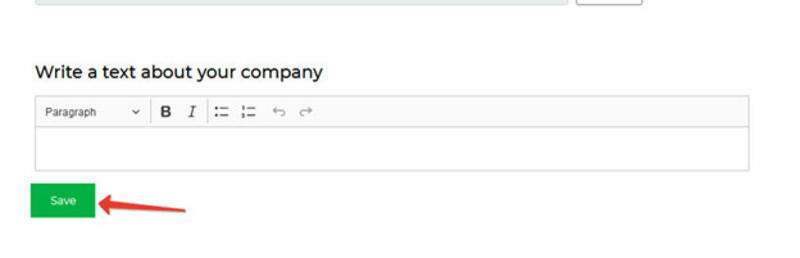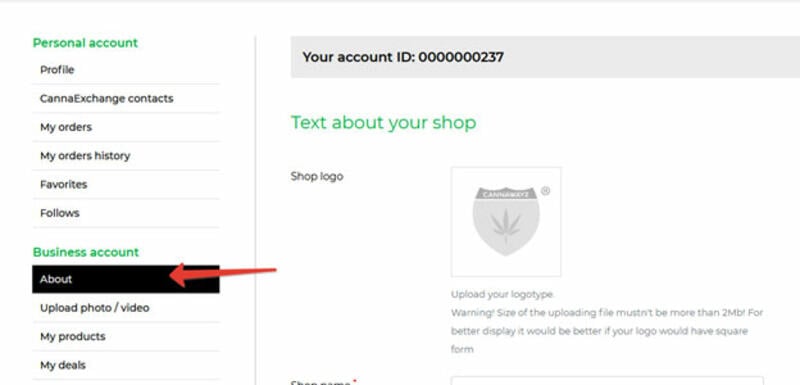
To register a business account, you must fill in your personal information AND your company details. This can be done on the profile page, under the Business Account section. Here’s how to complete the About section.
Important: All fields marked with an asterisk are required.
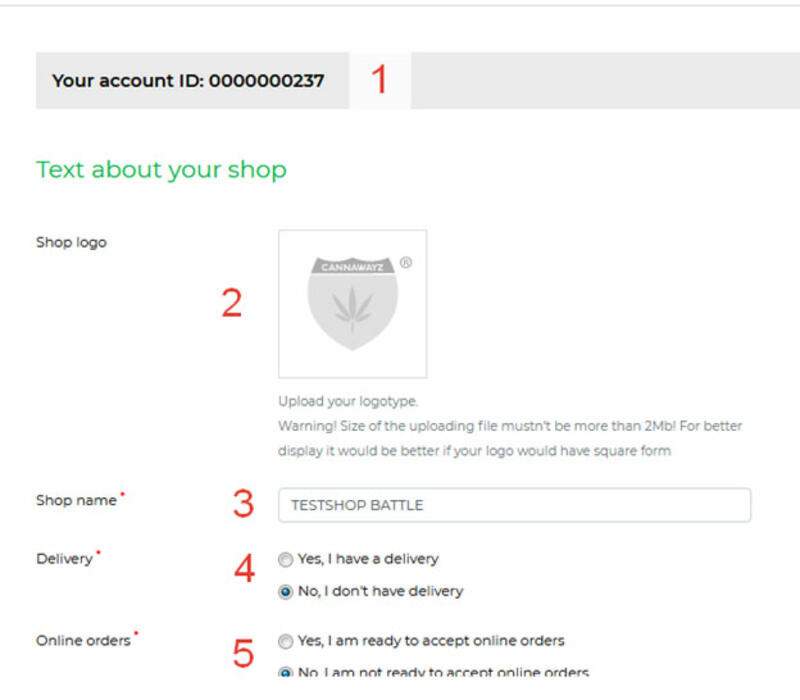
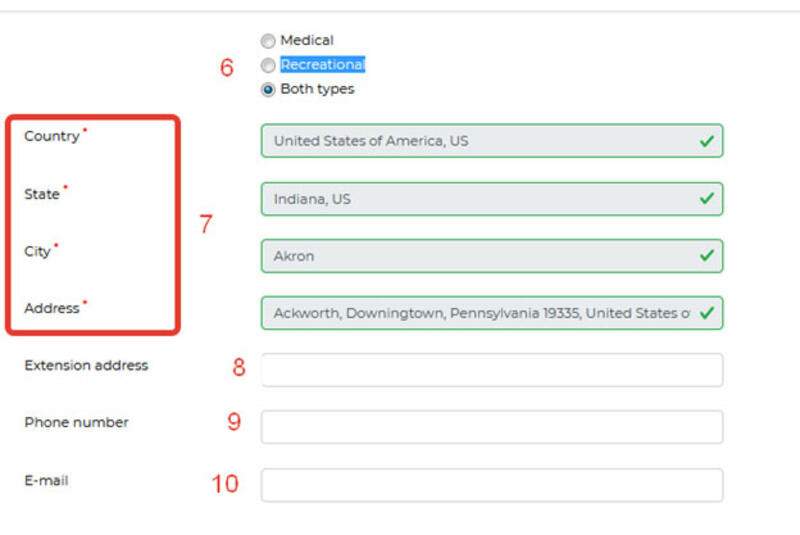
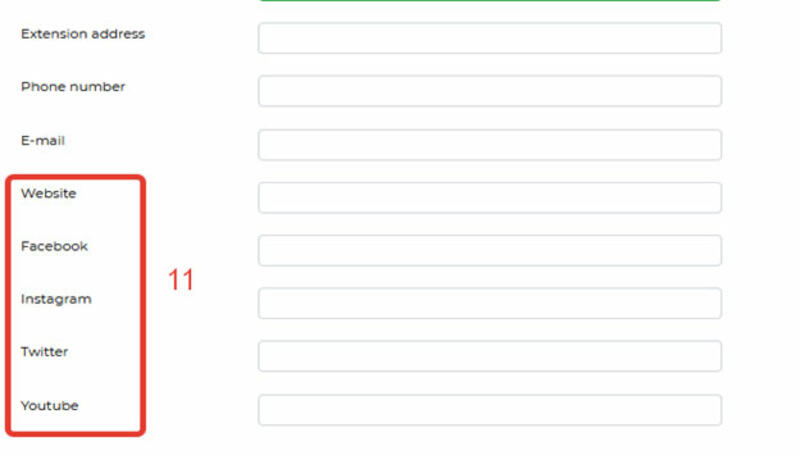
1. Your account ID. Your ID number is unique to you and is automatically issued to every portal user. Regardless of any changes you make to your account information, your account can always be identified by your ID number. You cannot change your ID number.
2. Logo. You must upload a logo from your device. When you click on the default image, the upload window will pop up.
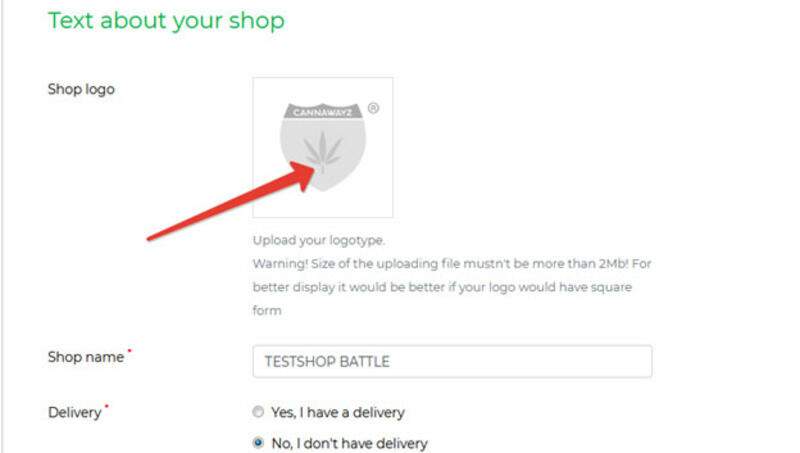
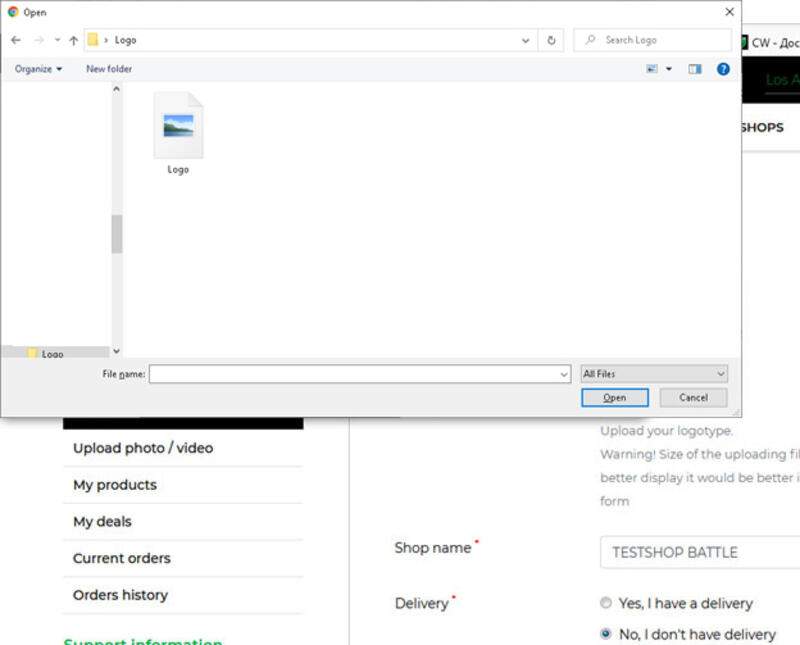
Select an image on your device and click “open”. The image file size cannot exceed 2MB. You are free to use any standard image formats (JPG, Jpeg, Gif, png).
3. Name of your store. Input your store or delivery service name here.
4. Delivery. Select one of two options: if you provide a courier service, select “Yes, we deliver”. If not, select the second option.
5. Online order availability. Select one of two options: if you provide a courier service, select “Yes, we deliver”. If not, select the second option.
6. Store type. If you only sell medical or medicinal products, select “medical”. If you do not sell medical products, select “recreational”. If you sell both, select “both types”.
7. Address fields: country, state/region, city, address. These fields must be filled in during registration and cannot be changed. If you need to make changes to your address (if there was a mistake made during registration, or if the store has moved), please contactsupport@cannawayz.com and customer service will help you edit this field.
8. Detailed address: You can edit this field yourself. Use this field to specify details such as office number, postal code, or other particulars .
9. Phone number. Whenever possible, please use your office phone number rather than your personal number.
10. Email. Please use your business email address. This address will be used for updates from the portal, customers inquiries, and newsletters.
11. Website and social network page. If your company has a social page or profile, specify it in this field.
12. Work hours. Use the dropdown menus to select your store’s daily hours of operation. Please note the time must be selected separately for each day of the week.
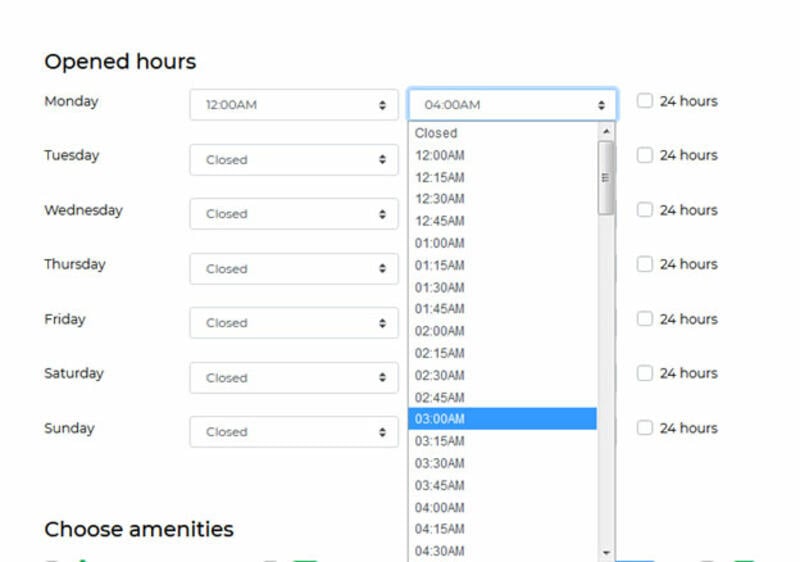
If your store is open 24/7, please check off the appropriate box. In this case, you do not need to select hours of operation.

13. Additional services. Check all services and amenities that apply, such as handicap accessibility.
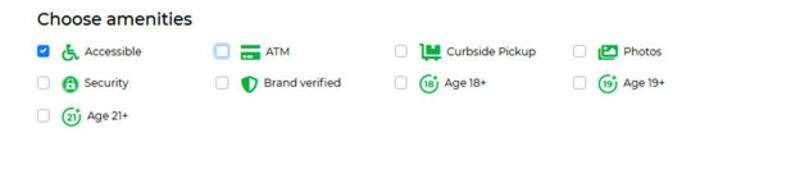
14. License to sell cannabinoid products. We only require the license number.
If you have more than one license, enter and click “add one more” for additional fields.

To remove a previously saved license, click the remove button.
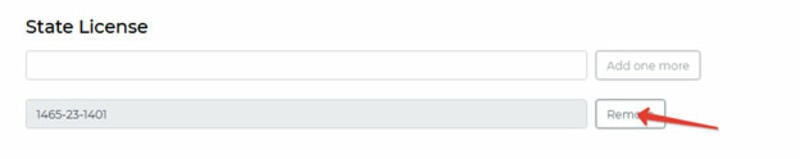
15. Company introduction. Use this field to briefly introduce your company, using your own unique style.

Use this field to briefly introduce your company, using your own unique style.
16. Click the “save” button to save your changes.